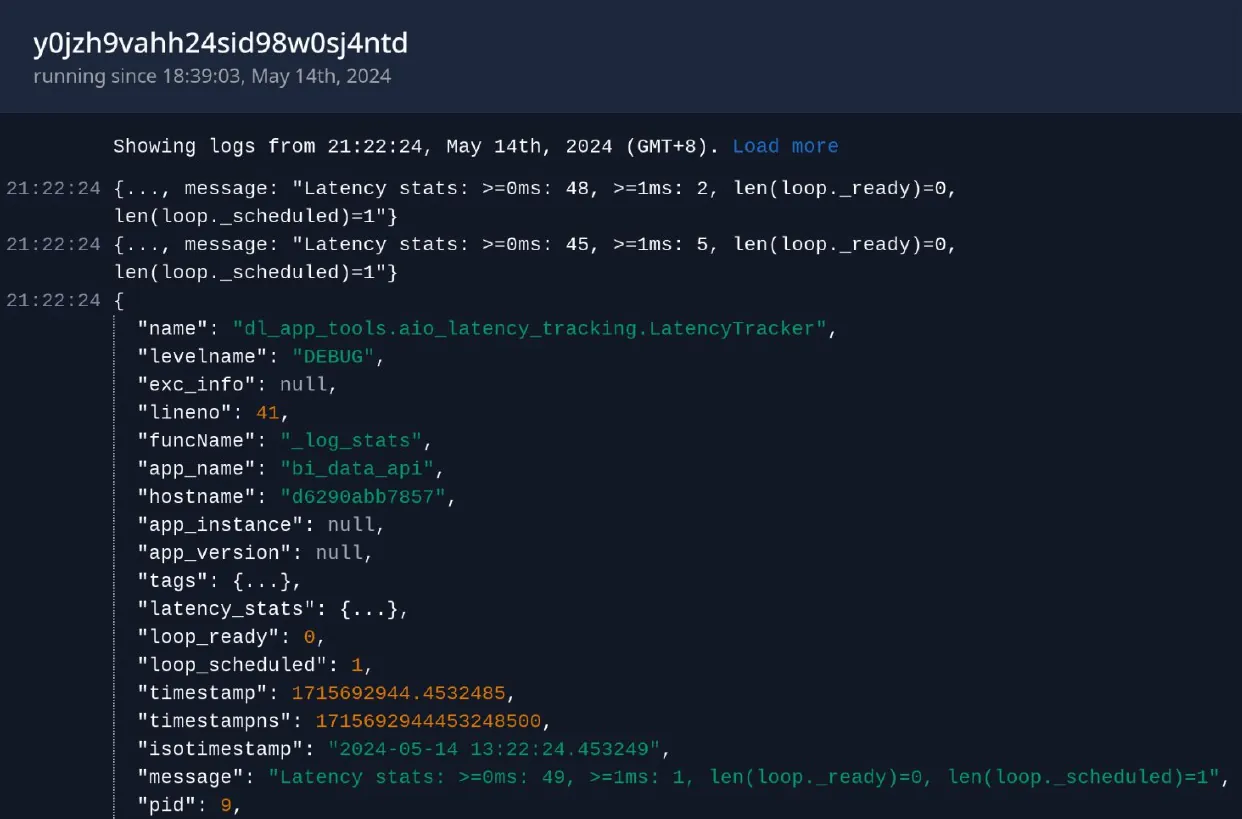Cloud is just
somebody else’s
your own computer.
Build, ship, and monitor applications on any server.
Production-ready, in seconds
Write up a Dockerfile and set up CI with our guides, or start with one of our templates. When you're ready to deploy, paste your docker-compose.yml file into Lunni dashboard and hit Deploy – that's all that you need to do.
Own your server
Lunni runs on AWS, Azure, DigitalOcean – and anywhere else Docker does. You have full control over your server. This makes it easy to move from one cloud to another if needed, as well as helps you comply with privacy regulations like GDPR.
One-click app marketplace
Don't know code? No problem! Explore our marketplace of one-click apps and easily launch them in just a few clicks. Choose from a variety of popular web apps such as Ghost and Forgejo, nocode solutions like PocketBase, and many more.
No vendor lock-in
Other cloud platforms make you learn their own proprietary config format, trying to lock you in as a customer. We think this is bullshit. On Lunni, you can use the same docker-compose.yml from local development to production deployment.
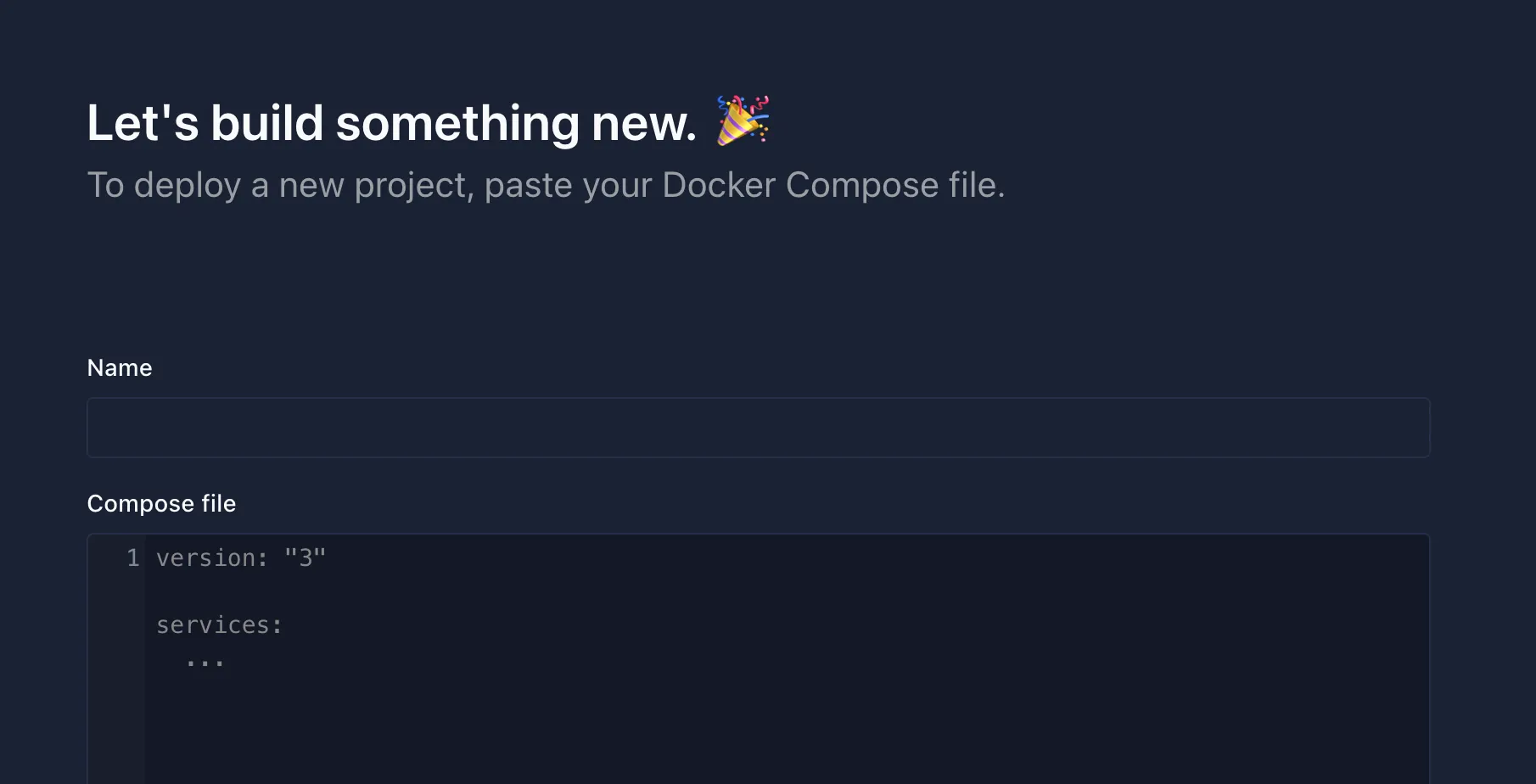
Bring your own CI/CD
Lunni doesn't build Docker images for you. Good news – it’s very easy to do it yourself! Set up GitHub Actions or GitLab CI using our instructions, or use your existing CI system – if it can build Docker images, it will work with Lunni.
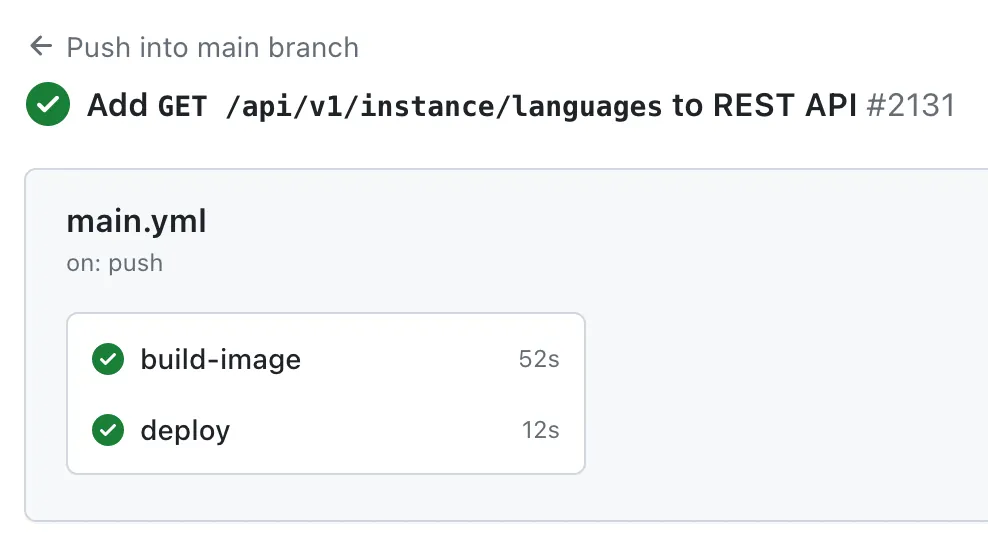
Monitor your app
Something broken? Your application logs are one click away. If you need help figuring it out, link to the particular log line for easier pair debugging with your teammates.